Let’s get straight to the point: What is call monitoring software?
Imagine a tool that lets you sneak a peek into customer calls without being creepy. That’s call monitoring software in a nutshell. It’s not about spying; it’s about ensuring your team delivers stellar service and seizing coaching moments. It’s the unsung hero behind the scenes, making sure your customer interactions are more Broadway hit than high school musical.
The quest for the ideal call monitoring system might seem like finding a diamond in the rough. But worry not, we’ve sifted through the options to spotlight the standout choices for call monitoring software in 2024.
Top picks that shine brighter than the rest:

OpenPhone: The sweetheart for small businesses seeking straightforward call monitoring.
Imagine OpenPhone as that reliable, no-nonsense friend who’s always there when you need them. It’s designed with small businesses in mind, aiming to make call monitoring as painless as possible. For the pocket-friendly price of $15 per user per month, you can dive into the world of free calling and texting to US and Canadian numbers, with a free local or toll-free number thrown into the mix. If your business craves more, such as phone menus and deeper integrations like HubSpot and Salesforce, the Business plan at $23 per user per month could be your ticket.
Pros:
- User-friendly: It’s like the Apple of call monitoring; intuitive and straightforward.
- Affordable: Doesn’t break the bank and offers a solid bang for your buck.
- Feature-rich: Even at its basic level, you’re well-equipped to tackle customer interactions head-on.
Cons:
- Upgrades required for some features: The juicier features, like auto-recording, need you to level up your subscription.
- Limited integrations in the starter plan: The cool kids on the block, like advanced AI call transcripts, require a Business plan.
In essence, OpenPhone is a bit like that base model car that’s surprisingly well-equipped, but if you want the leather seats and sunroof (aka the fancier features), you’ll need to shell out a bit more. It’s perfect for small businesses looking for a straightforward, cost-effective solution to step up their call monitoring game without diving into the deep end of complexity.
Zendesk Suite: The go-to for managing customer tickets like a pro.
Zendesk Suite stands out as the Swiss Army knife of customer support, seamlessly blending call monitoring with ticket management. It’s tailored for businesses that need a robust, all-encompassing customer experience platform. Pricing kicks off at $55 per user per month with the Suite Team plan, offering access to their ticketing system and help center. For teams looking to dial up their capabilities, the Suite Growth at $89 per user per month, and Suite Professional at $115 per user per month, pack more punch with additional features like CSAT ratings and skills-based routing.
Pros:
- All-in-one platform: Zendesk Suite is like your all-weather jacket, ready for any customer support storm.
- Scalable: It grows with you, offering plans and features that expand to match your business’s evolving needs.
- Extensive integration ecosystem: With over 1,200 apps, it’s like having a key to the city, allowing you to connect with a vast array of tools and services.
Cons:
- Pricey: It can feel like dining at a fancy restaurant; you get an exquisite meal, but your wallet feels lighter.
- Complex setup: With great power comes great complexity. Setting it up can feel like assembling furniture without the instructions.
- Call charges: Unlike the all-you-can-eat buffet, phone calls are pay-per-minute, which can add up faster than you’d like.
To sum up, Zendesk Suite is ideal for businesses that want a comprehensive tool capable of handling more than just call monitoring, ready to embrace its rich feature set and integration capabilities. However, it’s important to consider the investment, both in terms of time and money, to ensure it aligns with your business needs and budget. Think of it as investing in a high-end laptop; it’s a bit of a splurge, but the performance and versatility could be worth it for the right user.
Talkdesk: The analytics aficionado’s dream come true.
Imagine Talkdesk as the high-tech, futuristic command center for customer support operations. It’s designed for businesses that put a premium on real-time analytics and seamless omnichannel communications. Pricing for Talkdesk isn’t as straightforward as others; it starts with the CX Cloud Essentials plan at $75 per user per month, offering a rich set of features including real-time dashboards and unlimited call recording. For teams needing more advanced capabilities, the CX Cloud Elevate at $95 and CX Cloud Elite at $125 per user per month introduce enhanced tools like screen recording and deeper analytics.
Pros:
- Advanced analytics: Talkdesk is like having a crystal ball, offering insights into every nook and cranny of your customer interactions.
- AI-powered tools: It’s akin to having a robot assistant, streamlining operations and providing support where it counts.
- Omnichannel support: Whether it’s calls, chats, or pigeons (just kidding on the pigeons), Talkdesk connects it all in one platform.
Cons:
- Costly: Getting aboard the Talkdesk train requires a hefty ticket, making it a significant investment.
- No free trial: It’s like buying a car without a test drive. You’ll have to commit without a free trial period to see if it’s the right fit.
- Complex pricing: Their pricing structure can feel like solving a Rubik’s cube, with various plans and add-ons that might leave you scratching your head.
In essence, Talkdesk is for businesses willing to invest in a top-tier, feature-rich platform that leaves no stone unturned in customer interaction analytics and support. However, the investment in Talkdesk is not just financial but also in understanding and navigating its comprehensive offerings. Think of it as opting for a high-end sports car; it’s powerful and sleek but requires commitment and a bit of a learning curve to get the most out of it.
Aircall: The top pick for handling international calls with ease.
Aircall positions itself as a global communicator, designed specifically for sales and support teams that don’t want borders to limit their conversations. This software shines for businesses with an eye on international markets, offering a starting price of $30 per user per month under the Essentials plan. For teams needing more advanced tools like Salesforce integration or higher analytics capabilities, the Professional plan at $50 per user per month steps up to the plate. However, Aircall’s most enticing features, such as call transcriptions and advanced analytics, hide behind an additional paywall, requiring a $9 per user per month add-on.
Pros:
- Global reach: Aircall is like having a passport for your business calls, offering support in over 100 countries.
- Easy setup: Getting started with Aircall is as straightforward as making a cup of coffee. No complex wiring or technical gymnastics required.
- Integrations: With a suite of CRM and productivity tool integrations, it plays well with others, ensuring your tools can have meaningful conversations.
Cons:
- Extra costs for key features: The catch to its attractive starting price is the additional fees for crucial features like call transcriptions, making the total cost a bit of a surprise.
- Call recording limitations: Without upgrading, your call recordings have a shelf life, disappearing after a year like a message in a spy movie.
- International SMS limitations: While it excels in calls, texting across borders is limited, which might leave you playing phone tag more than you’d like.
Aircall is akin to a budget airline for international business calls; it gets you where you need to go without breaking the bank, but watch out for the add-on fees that can add up. It’s perfect for teams that prioritize call flexibility and reach, willing to navigate the additional costs for full functionality. Consider it like choosing a mobile plan; the base price might lure you in, but it’s the extras that ensure it fits your needs perfectly.
Zoho Desk: The best choice for those already cozy in the Zoho universe.
Zoho Desk is like that multi-tool you keep in your drawer; it’s incredibly handy, especially if you’re already camping in the Zoho ecosystem. It’s tailored for businesses that want to streamline their customer service from ticket management to call monitoring. Pricing begins at $23 per user per month for the Professional plan, which is the entry point if you’re looking to incorporate call monitoring into your arsenal. For those in need of more advanced features like multi-level IVR and AI-powered suggestions, the Enterprise plan at $40 per user per month is where the action is.
Pros:
- Integration with Zoho’s ecosystem: If you’re already using Zoho products, Zoho Desk integrates as smoothly as a spoon in peanut butter, offering a unified platform for your customer service needs.
- Comprehensive ticketing system: With its robust ticketing system, it’s like having a super-efficient assistant who organizes and prioritizes your emails for you.
- Affordability: Considering the breadth of features, Zoho Desk is like finding a gourmet meal at a fast-food price, offering great value for money.
Cons:
- Complexity for non-Zoho users: If you’re not already using Zoho products, the learning curve can be like trying to decipher an ancient script.
- Call monitoring costs extra: The sticker price is appealing until you realize call monitoring and telephony features require an additional investment, making the total cost less transparent.
- Limited telephony options: You’re somewhat married to Zoho’s telephony solutions, which can feel like dining at a restaurant with only one dish on the menu if you’re looking for flexibility.
In essence, Zoho Desk is a strong contender for those already nestled within the Zoho family, offering a seamless integration that can make managing customer interactions a breeze. However, for those not already on the Zoho bandwagon, the attraction might be a bit less magnetic, given the additional costs and setup complexities. Think of it as buying into a gated community; it’s fantastic if you’re sure you love the neighborhood, but it’s worth a tour first to make sure it’s the right fit.
LiveAgent: The multi-channel customer support maestro.
LiveAgent takes the stage as a versatile player in the realm of customer support, offering a suite that’s not just about call monitoring but also about embracing multi-channel support with open arms. It’s like having a digital Swiss Army knife for customer service. The pricing journey begins with the Ticket plan at $15 per user per month, which is primarily focused on ticket management. For those ready to leap into call monitoring, the All-Inclusive plan at $49 per user per month opens the floodgates to unlimited call recordings, video calls, and a comprehensive dashboard to keep an eye on all the action.
Pros:
- Multi-channel support: LiveAgent is like a social butterfly, effortlessly mingling with emails, chats, social media, and calls, ensuring no customer query goes unnoticed.
- Robust ticketing system: With its powerful ticketing prowess, it’s akin to having a super-organized personal assistant who never drops the ball.
- Feature-rich at the top tier: The All-Inclusive plan is like unlocking a treasure chest, brimming with tools and features that cater to a broad spectrum of customer service needs.
Cons:
- Costly for full features: To bask in the glory of its complete feature set, you’ll need to commit to the higher-priced plan, which can feel like a hefty investment for smaller teams.
- Complexity in setup and use: With great power comes great responsibility — and in this case, a steep learning curve that might feel like assembling a spaceship without instructions.
- Limited SMS capabilities: If text messaging is a cornerstone of your customer service strategy, LiveAgent might feel like it’s leaving you on read, with no native SMS support.
In a nutshell, LiveAgent is a powerhouse for businesses that thrive on providing customer support across various channels and are willing to invest in a comprehensive solution. However, the leap to its full capabilities comes with a price tag and a learning curve that might not fit all sizes. It’s a bit like opting for a high-end multi-tool; fantastic if you’ll use all the features but worth weighing the cost if you won’t.
Freshdesk: The SLA champion.
Freshdesk steps up as a solution aiming to make customer service as smooth and hassle-free as possible. Think of it as your friendly neighborhood customer support system, offering a blend of ticketing, live chat, and call monitoring capabilities. The pricing for Freshdesk starts with the Growth plan at $15 per user per month, a solid starting point for small to medium-sized businesses looking to streamline their support channels. For teams needing more advanced functionalities like round-robin routing and CSAT surveys, the Pro plan at $49 per user per month ups the ante. And for the high rollers seeking the pinnacle of service with features like knowledge base article suggestions and time tracking, the Enterprise plan at $79 per user per month is the ticket.
Pros:
- Ease of use: Freshdesk is as user-friendly as a well-made app, ensuring you spend less time figuring it out and more time solving customer issues.
- Scalable features: With its tiered pricing plans, Freshdesk grows with you, offering more sophisticated tools as your business expands.
- Comprehensive support channels: It’s like a Swiss Army knife for customer support, equipped to handle queries from email, chat, phone, and social media all in one place.
Cons:
- Additional costs for call features: To get the full benefit of call monitoring, you need to navigate additional costs, making the budgeting part a bit like planning a road trip without knowing the toll fees.
- Integration with Freshcaller for calls: If you’re looking to make and monitor calls, you’ll need to integrate with Freshcaller, which feels a bit like having to buy batteries separately for your new gadget.
- Complexity in higher tiers: As you move up the plans, the features become more robust but also more complex, which can be like jumping from a bicycle to a motorcycle in terms of learning curve.
In essence, Freshdesk is a solid choice for businesses seeking a comprehensive, scalable customer service platform that doesn’t require a Ph.D. to use. However, the full realization of its call monitoring capabilities comes with additional considerations, both financially and operationally. It’s akin to choosing a versatile vehicle that’s great for city driving but requires a bit of setup to venture off-road.
CallHippo: The speech analytics sage.
CallHippo strides into the arena as a virtual phone system tailored for sales, support, and customer success teams. It’s designed to be as adaptable as a chameleon, fitting a variety of business needs with a focus on enhancing communication. Starting at $16 per user per month with the Bronze plan, CallHippo offers a basic entry point for businesses looking to dip their toes in. For those craving more features like call queuing and free call recording, the Silver plan at $24 per user per month is the next step up. And for teams in need of the full suite, including advanced analytics and priority support, the Platinum plan at $40 per user per month aims to please.
Pros:
- Global calling capabilities: CallHippo is like having a magic carpet, offering the ability to make calls in over 190 countries without leaving your desk.
- Ease of setup: Getting started with CallHippo is as straightforward as setting up a social media profile, meaning you can hit the ground running.
- Flexible pricing: With tiered plans, you can pick the one that fits your current needs while leaving room to grow, much like choosing a data plan for your phone.
Cons:
- Additional costs for premium features: The catch with CallHippo’s attractive starting price is the extra charge for features like call recording on the Bronze plan, which can feel like ordering a burger and having to pay extra for the toppings.
- Limited call recording storage on lower tiers: Unless you’re on the Platinum plan, your call recordings won’t stick around forever, much like stories on social media.
- Complexity in feature access: Navigating which features are included at each pricing tier can be as puzzling as a Rubik’s Cube, requiring a closer look to ensure you’re getting what you need.
In summary, CallHippo presents a compelling option for businesses with global communication needs, offering a range of features across its pricing tiers to suit different scales and scopes. However, the true cost and value of the service become clearer once you factor in the additional fees for certain key features. It’s a bit like picking a mobile phone plan; the base cost looks appealing, but the final price depends on your usage and the extras you choose to add on.
CloudTalk: The customer experience enhancer.
CloudTalk swoops into the conversation as a cloud-based call center solution, catering mainly to customer service and sales teams. It pitches itself as the bridge between businesses and their global customer base, offering features that promise to enhance customer experience. The pricing journey with CloudTalk starts at $25 per user per month for the Starter plan, which covers the basics for small teams. For those in need of more advanced analytics, skills-based routing, and CRM integrations, the Essential plan at $30 per user per month ups the game. And for businesses looking for the ultimate package, including priority support and custom reporting, the Expert plan at $50 per user per month is designed to deliver.
Pros:
- Ease of international operations: CloudTalk is akin to a global SIM card, making international calls and operations as easy as local ones.
- Rich feature set across plans: From call queuing to real-time customer dashboards, the range of features is like having a fully stocked kitchen — everything you need is at your fingertips.
- Seamless CRM integrations: The ability to integrate with popular CRMs means CloudTalk plays well with your existing tools, much like a universal remote.
Cons:
- Cost escalates with features: As you move up the plans for more advanced features, the cost can climb, similar to how a café’s small upcharges can turn a basic coffee into a pricey latte.
- Per-minute charges for calls: Despite the subscription model, outbound calls incur per-minute charges, which can add up like a taxi meter in rush hour traffic.
- Advanced features locked behind the highest tier: Access to the most desirable features, such as call barging and whispering, requires the Expert plan, placing them out of reach for smaller budgets, much like the premium seats at a concert.
In essence, CloudTalk serves as a robust platform for businesses aiming to streamline their customer communication channels, especially on an international scale. However, the journey to leveraging its full potential comes with a consideration of escalating costs as you seek more advanced capabilities. It’s akin to choosing a phone plan; the base package is enticing, but fully unlocking its potential requires navigating through the tiers and additional charges.
Kixie: The outbound sales wizard.
Kixie enters the scene as a robust, cloud-based business phone service that aims to supercharge sales teams with its high-powered features and CRM integrations. It’s like a sports car for your sales process — designed to get you to your destination faster with power dialing and intelligent CRM syncing. The pricing starts with the Integrated plan at $35 per user per month, offering essential call management features and CRM integration. For teams needing advanced capabilities like inbound call queues and live call coaching, the Professional plan at $65 per user per month is available. And for the ultimate performance, including multi-line PowerDialer and campaign management tools, the Enterprise plan at $95 per user per month is the top tier offering.
Pros:
- CRM Integration: Kixie integrates seamlessly with various CRMs, ensuring that your sales data is always up to date, much like syncing your smartphone with your car’s infotainment system.
- Power Dialer: The PowerDialer feature allows sales teams to dramatically increase their call volume, akin to turbocharging your outreach efforts.
- Comprehensive Reporting: With detailed call analytics and reporting, Kixie offers insights into sales activities, similar to having a detailed dashboard that tracks your performance metrics.
Cons:
- Higher Starting Price: The entry-level plan is more expensive than some competitors, making it a significant investment right from the start, akin to opting for a premium brand.
- Complex Feature Set: The wealth of features, while powerful, can be overwhelming for smaller teams or those new to sales automation, much like jumping into the deep end without swimming lessons.
- Additional Costs for Unlimited Calling: Unlimited calling, a crucial feature for sales teams, requires an additional $30 per user, pushing the cost higher, similar to paying extra for premium fuel.
In summary, Kixie positions itself as a high-octane tool for sales teams, packed with features designed to boost efficiency and enhance CRM integration. However, the premium pricing and complex feature set may place it beyond the reach of smaller teams or businesses with more modest needs. It’s like choosing a high-performance sports car; it’s incredibly capable and thrilling to drive, but the cost and complexity may not suit everyone.
Nextiva: The desk phone devotee’s ideal choice.
Nextiva positions itself as a formidable player in the VoIP and call monitoring arena, catering to businesses looking for a comprehensive communication solution. It’s akin to a Swiss Army knife for business communication, offering a blend of voice, video, and team collaboration tools. The journey with Nextiva begins with the Essential plan, priced at $23.95 per user per month for teams of one to four users, offering core VoIP features and customer support. Scaling up, the Professional plan at $27.95 per user per month introduces CRM integration and unlimited conference calls. For the ultimate package, the Enterprise plan at $37.95 per user per month unlocks advanced features like call recording and voicemail to text.
Pros:
- Comprehensive Communication Suite: Nextiva provides an all-in-one solution for business communication, streamlining voice, video, and messaging in a single platform, much like a high-end multi-tool.
- Scalability: With tiered plans catering to different business sizes and needs, Nextiva grows with your business, offering flexibility and scalability akin to building blocks.
- Reliability and Quality: Known for its reliability and call quality, Nextiva ensures clear and consistent communication, reminiscent of a reliable utility service that’s always there when you need it.
Cons:
- Complex Pricing for Small Teams: The per-user pricing can be steep for smaller teams, especially at the lower tiers, making it a significant monthly investment, similar to a luxury car lease that’s hefty for an individual.
- Feature Access Across Plans: Some of the most sought-after features, like call recording and advanced CRM integrations, are locked behind higher-tier plans, necessitating upgrades that feel like purchasing add-ons to fully equip a new vehicle.
- Integration Complexity: While Nextiva offers robust integration options, fully leveraging these capabilities can require a tech-savvy approach, akin to customizing a sophisticated home entertainment system.
In essence, Nextiva serves as a robust foundation for businesses prioritizing communication reliability and depth of features. However, the investment and complexity of fully utilizing its ecosystem may pose challenges for smaller teams or those with limited technical resources. It’s much like opting for a feature-rich luxury vehicle; the performance and amenities are top-notch, but the cost and learning curve to use all the features effectively can be significant.
RingCentral: A haven for heads-up display aficionados.
RingCentral presents itself as a comprehensive unified communications as a service (UCaaS) solution, aiming to serve a wide array of business communication needs from cloud-based phone systems to video conferencing and team messaging. It’s like the Swiss Army knife of business communication, designed to equip businesses of all sizes with the tools they need to communicate and collaborate effectively in today’s digital age.
Pricing Overview:
- Essentials: Starting at $19.99 per user per month, this plan focuses on the basics, offering team messaging and unlimited calls within the US/Canada.
- Standard: At $27.99 per user per month, this plan broadens the horizon with video meetings, internet fax, and integration capabilities.
- Premium: Priced at $34.99 per user per month, it unlocks advanced features like automatic call recording, CRM integrations, and advanced call handling.
- Ultimate: At $49.99 per user per month, this top-tier plan offers additional analytics and industry-specific integrations for comprehensive business needs.
Pros:
- All-in-One Platform: RingCentral offers a robust set of features across calling, messaging, and video conferencing, making it a one-stop-shop for business communication.
- Scalability: It scales seamlessly with your business, accommodating everything from a small team’s basic needs to an enterprise’s complex requirements.
- Extensive Integration: With a wide array of integrations available, RingCentral plays nicely with other business tools, enhancing productivity and workflow.
Cons:
- Costly for Small Businesses: The pricing can be steep for smaller teams or startups, especially when looking to access more advanced features.
- Complexity in Features: With its broad feature set, the platform can be overwhelming for users to navigate and fully utilize without a steep learning curve.
- Additional Costs: While the base plans offer a solid foundation, unlocking the full potential of RingCentral often involves additional costs for add-ons and higher-tier plans.
In summary, RingCentral stands out as a powerful and versatile business communication solution, ideal for businesses looking for a comprehensive platform that can handle a wide range of communication needs. However, the sophistication and cost of RingCentral might pose challenges for smaller businesses or those with simpler needs. It’s akin to investing in a high-end, all-inclusive vacation package; while it offers an extensive range of amenities and services, the price tag and the vast array of options might not appeal to everyone.
KeKu: The most business-friendly provider with the longest track record in the game.

It positions itself as a cost-effective solution for businesses and individuals needing to make frequent international calls without breaking the bank. KeKu stands out for its simplicity and focus on providing affordable international communication options.
Pricing Structure:
KeKu’s pricing model is unique in that it largely revolves around pay-as-you-go rates for international calls, which can vary by country. They also offer subscription plans that provide better rates for frequent callers to specific countries. Additionally, KeKu allows for the purchase of local numbers in various countries, enabling businesses to establish a local presence abroad without the need for physical offices.
Pros:
- Affordability: KeKu shines when it comes to making international calls at competitive rates, making it an attractive option for businesses with global communication needs.
- Simplicity: The platform is straightforward, focusing on call services without the complexity of additional features, which might appeal to users looking for no-frills communication tools.
- Local Presence: The ability to buy local numbers in different countries is a boon for businesses looking to expand their international footprint without significant investment.
Cons:
- Limited Feature Set: Unlike more comprehensive UCaaS solutions, KeKu focuses primarily on voice services, lacking advanced features like video conferencing, team messaging, or CRM integration.
In essence, KeKu carves out a niche for itself as a streamlined, cost-effective solution for international calling. It’s akin to choosing a budget airline for international travel — it gets you where you need to go without the frills of more expensive carriers. For small to medium-sized businesses or individuals with a primary need to communicate across borders affordably, KeKu offers a compelling proposition.
Diving into the specifics of each will help you navigate through the maze, ensuring you pick a tool that fits your business like a glove.
Digging deeper: What to look for in call monitoring software?
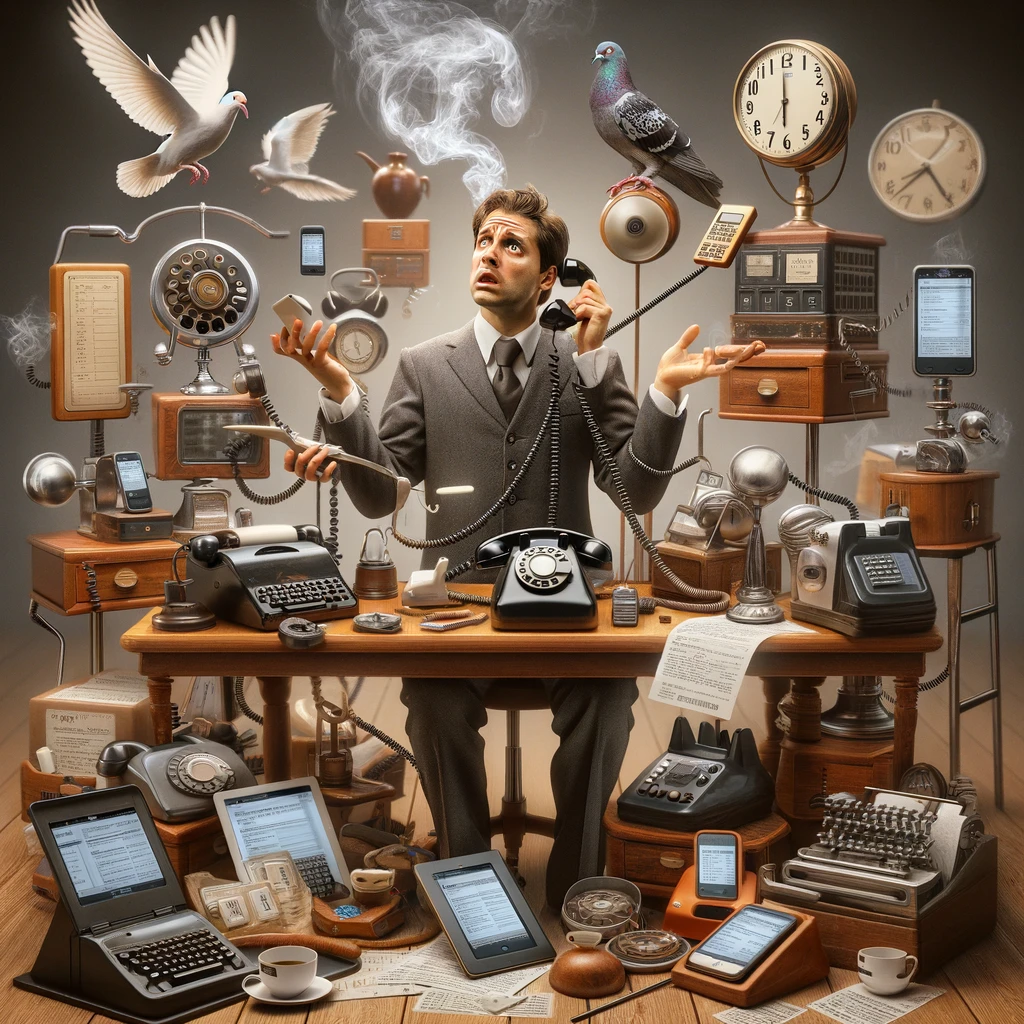
Key features include call recording and transcripts for those “I’ll believe it when I hear it” scenarios. Analytics offer a panoramic view of your team’s performance, while team collaboration tools and call routing ensure smooth sailing from the first ring.
Choosing your champion:
Selecting the right phone solution with call monitoring features might initially seem like a Herculean task. However, it’s all about aligning your goals, slimming down your options, and taking them for a spin. Opt for a solution that meets today’s needs but can also grow with you tomorrow. After all, nobody wants the hassle of platform-hopping as their business scales.
In essence, choosing call monitoring software is akin to matchmaking. Understand your desires, weed out the unsuitable, and test drive your top picks to find your business’s soulmate in the vast world of call monitoring tools.
Stay tuned as we dive into the depths of each contender, armed with the fine details to help you make an enlightened choice in your quest for the perfect call monitoring partner.
FAQ: Understanding Call Monitoring Software
Q: What is call monitoring software?
A: Call monitoring software is a tool used by businesses to oversee and analyze voice calls made and received through their phone system. It allows for recording calls, live listening, and gathering data on call quality, employee performance, and customer satisfaction.
Q: How does call monitoring software benefit a business?
A: The software helps businesses improve customer service, train and develop staff, ensure compliance with regulations, and make informed decisions based on data from customer interactions. It’s particularly useful for identifying areas of improvement and celebrating successes within customer-facing teams.
Q: Can call monitoring software record all types of calls?
A: Yes, most call monitoring software can record both inbound and outbound calls. However, the capabilities can vary depending on the service provider, including options for on-demand recording, automatic recording, and selective recording.
Q: Is it legal to monitor and record phone calls with this software?
A: Yes, it is legal, provided that certain conditions are met, which can include obtaining consent from one or all parties involved in the call, depending on local laws and regulations. It’s important for businesses to familiarize themselves with and adhere to these legal requirements.
Q: What features should I look for in call monitoring software?
A: Key features to consider include call recording, live call listening, call transcription, analytics and reporting tools, integration with other business systems, and features for training and development, such as call whispering and barging.
Q: How do I choose the right call monitoring software for my business?
A: Start by identifying your business needs and goals for using the software. Consider the size of your team, the volume of calls, your budget, and any specific features you need. It’s also helpful to read reviews, request demos, and take advantage of free trials when available.
Q: Are there any privacy concerns with using call monitoring software?
A: Privacy is an important consideration. Businesses should ensure that their use of call monitoring software complies with privacy laws and regulations. This often involves notifying callers that their call may be recorded or monitored and obtaining their consent where required.
Q: Can call monitoring software integrate with other business tools?
A: Many call monitoring solutions offer integration with a wide range of business tools, including CRM systems, helpdesk software, and analytics platforms. This integration can streamline workflows and provide a more holistic view of customer interactions.
Q: What is the cost of call monitoring software?
A: Pricing can vary widely based on the provider, the number of users, and the features included. Some providers offer tiered pricing plans, while others may require a custom quote. It’s important to consider both the initial cost and any potential additional costs for extra features or services.
Q: How can I ensure the best call quality with call monitoring software?
A: To maintain high call quality, ensure that you have a reliable internet connection and that your call monitoring software is properly configured. Regularly reviewing call quality data and feedback can also help identify and address any issues promptly.
