Why Pay for Slack When You Can Get Stork for Free? Discover the Game-Changing Features That Set Stork Apart!
When it comes to finding the right tools for fostering collaboration within teams, there’s no shortage of options available. However, the choice often boils down to balancing functionality with cost. Today, let’s dive into a detailed comparison between Stork, a newer entrant in the collaboration software arena, and Slack, a well-established player. We’ll explore what each platform offers and why Stork might be a compelling alternative to Slack.
Understanding Slack
Slack has been a major player in the collaboration tool space for years. It’s known for its channels, direct messaging capabilities, integration options, and user-friendly interface. Slack allows teams to streamline their communication and integrates with a myriad of other tools, enhancing its utility.
Key Features of Slack:
- Channels and Direct Messaging: For public and private communication within teams.
- Integration with Other Apps: Supports numerous integrations with other productivity tools.
- File Sharing and Searching: Easy sharing and efficient searching for files and messages.
- Custom Notifications: Allows users to customize notifications for better focus.
Introducing Stork: A Fresh Approach to Collaboration
Stork, developed during the pandemic, positions itself as the most advanced collaboration tool on the market, blending traditional features with innovative functionalities, all at no cost. Yes, Stork is entirely free to use, setting a new precedent in the software industry.
Unique Features of Stork:
- Built-in Video Conferencing: Similar to Zoom, including automatic recording and transcription of calls.
- Call My Link Feature: Offers a unique URL for receiving calls, which are also recorded and transcribed.
- Read Receipts in Channels: Allows users to see if their messages have been read, enhancing accountability.
- Watercoolers: Encourages spontaneous voice or video conversations, mimicking real-life interactions.
- Cross-Platform Compatibility: Works seamlessly on web browsers, iOS, Android, Mac, and Windows.
Comparing Stork and Slack
To give you a clearer picture of how Stork stands against Slack, let’s lay out their features side-by-side:
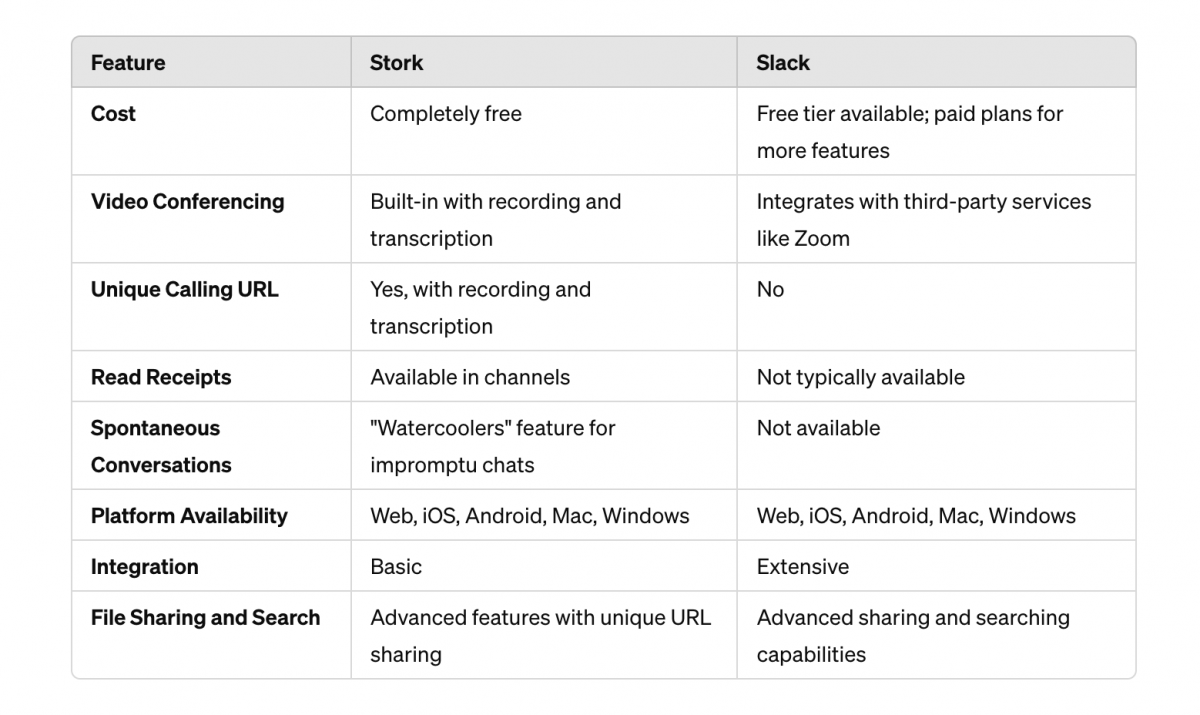
Why Consider Stork as an Alternative to Slack?
Cost-Effectiveness: The fact that Stork is entirely free is a massive advantage for startups and small businesses looking to minimize operating costs.
Innovative Communication Tools: Features like “Call My Link” and “Watercoolers” offer fresh ways to interact that aren’t found in Slack, potentially enhancing team dynamics and accessibility.
Ease of Use and Access: With a native app across all major platforms and no cost to entry, Stork makes it easy for anyone to start using the platform quickly.
Focus on Privacy and Transparency: The ability to see read receipts in channels and manage communications more transparently can lead to better project management and team alignment.
For teams and businesses evaluating their collaboration software options, Stork presents a robust and cost-effective alternative to Slack. Whether you prioritize advanced features or cost savings, it’s worth considering how Stork might fit into your workflow. Check out Stork for yourself at Stork and compare it with Slack to see which tool meets your team’s needs better.
Unlock the Full Potential of Your Team with Stork
Choosing the right collaboration tool can significantly impact your team’s productivity and morale. With Stork, you’re not just adopting a new platform; you’re embracing a suite of features designed to enhance communication and streamline your workflow. Here’s how Stork can benefit your team and elevate your collaborative efforts to new heights:
Seamless Integration and Ease of Access
Stork’s cross-platform availability ensures that your team can stay connected, regardless of their device or location. The native apps for iOS, Android, Mac, and Windows are designed for a seamless user experience, making it easier than ever to manage tasks, meetings, and communications on the go.
Advanced Communication Tools
With built-in video conferencing and unique features like “Call My Link,” Stork provides your team with flexible and efficient ways to communicate. These tools are not just about talking; they’re about making every conversation more productive through automatic transcriptions and the ability to revisit recorded sessions.
Cost-Effective Collaboration
In today’s economic landscape, finding ways to cut costs without sacrificing quality is crucial. Stork’s commitment to being completely free offers unmatched value, allowing you to allocate resources elsewhere while still benefiting from a top-tier collaboration tool.
Enhancing Team Interaction
Stork’s innovative “Watercoolers” feature fosters spontaneous interactions, mimicking the informal chats that happen in physical office spaces. This can lead to increased creativity, better team bonding, and a more enjoyable work environment.
Accountability and Transparency
With features like read receipts in channels, Stork helps ensure that everyone is on the same page, reducing misunderstandings and missed messages. This level of transparency is essential for maintaining smooth operations and building trust within your team.
Embrace the future of collaboration with Stork, where advanced features meet the unbeatable price of free. Elevate your team’s productivity and engagement by making the switch today. Experience the difference at Stork—where effective collaboration meets cost efficiency.






