First off, it’s not all about robots taking over. However, if you’re picturing a world where customer service gets a tech-savvy upgrade without losing its human essence, you’re on the right track.
What’s Inside:
- A Brief on Why Automation Doesn’t Mean Less Human
- Starting Points for Automation
- Guide to Implementing Customer Service Automations
- Answers to Your Burning Questions
For teams at startups aiming to keep their customer service sharp and scalable, automation seems like a magic spell. It promises to keep customer satisfaction high, streamline communication, and even trim down costs without losing the personal touch.
The idea of diving into automation can be daunting, especially for new CX leaders juggling limited time and resources. Yet, embracing it can be a game-changer, saving businesses precious time and cash in the long haul.
Starting Points for Automation

Message Templates:
Think of these as your first line of defense. Got frequent questions about business hours or device compatibility? Set up pre-crafted email responses or chat snippets to cut down response times significantly. Tools like Gmail and various CX platforms offer functionalities for these quick wins.
Creating effective messaging templates for customer service automation can significantly enhance efficiency while maintaining a personalized touch in customer interactions. Here are examples across different scenarios, designed to provide prompt, informative, and friendly responses.
1. General Inquiry Response
Subject: Your Inquiry at [Company Name]
Body:
Hello [Customer Name],
Thank you for reaching out to us. We’ve received your message regarding [Customer Inquiry Topic], and our team is on it. We aim to get back to you with more details within 24 hours. If you have any more questions or details to add, please reply to this email.
Best Regards,
The [Company Name] Team
2. Business Hours Information
Subject: [Company Name]’s Operating Hours
Body:
Hi there,
Thank you for your interest in [Company Name]! Our business hours are from 9:00 AM to 5:00 PM, Monday through Friday. We’re closed on weekends and public holidays. For any inquiries outside these hours, please leave us a message, and we’ll get back to you as soon as possible.
Cheers,
The [Company Name] Team
3. Support Ticket Acknowledgment
Subject: We’ve Received Your Support Request, [Customer Name]!
Body:
Hello [Customer Name],
We’re on it! Your support ticket #[Ticket Number] has been received, and our team is working diligently to resolve your issue regarding [Issue Topic]. We aim to provide a resolution or update within [Timeframe].
Thank you for your patience and understanding.
Warm regards,
The Support Team at [Company Name]
4. Product Availability Update
Subject: Update on Your Product Inquiry
Body:
Dear [Customer Name],
Good news! The [Product Name] you asked about is now back in stock. You can view it and make a purchase through this link: [Product Link]. Act fast, as availability may change due to high demand.
Thank you for your patience and for choosing [Company Name].
Best,
The [Company Name] Team
5. Feedback Request
Subject: We’d Love Your Feedback, [Customer Name]!
Body:
Hello [Customer Name],
We hope you’re enjoying your purchase of [Product/Service Name]. Your feedback is invaluable to us and helps us improve. Could you spare a few moments to share your thoughts through this quick survey? [Survey Link]
Thank you for your time and for being a valued part of the [Company Name] community.
Best wishes,
The [Company Name] Team
CX Software Macros:
Macros are like automation superheroes for your workflow, linking actions together for tasks like issuing refunds. Yet, there’s a fine line between efficiency and losing the human connection. The key is to use macros judiciously, ensuring they address real customer needs with a sprinkle of empathy.
Customer Experience (CX) software macros are pre-defined actions or series of actions that automate repetitive tasks, streamlining the customer service process. Here are several examples of macros that can be applied in different scenarios to enhance efficiency and consistency in responding to customer inquiries.
1. Refund Processing
Macro Name: Instant Refund Approval
Trigger: When a customer request for a refund meets certain criteria (e.g., within the 30-day return period, product in original condition).
Actions:
- Verify the purchase date and product condition.
- Approve the refund in the billing system.
- Send a templated email to the customer confirming the refund.
- Tag the ticket as “Refund Processed” and close.
Template Email:
Subject: Your Refund Has Been Processed
Body: Hello [Customer Name], we’ve processed your refund for [Product Name]. Please allow 3-5 business days for the amount to reflect in your account. Thank you for shopping with us.
2. Ticket Escalation to a Specialist
Macro Name: Escalate to Technical Support
Trigger: When a support ticket includes keywords indicating a technical issue beyond the first level of support.
Actions:
- Assign the ticket to the Technical Support queue.
- Increase the priority level of the ticket.
- Notify the customer that their issue is being escalated.
- Add an internal note for the technical team with a summary of the issue.
Template Email:
Subject: Update on Your Support Request
Body: Hi [Customer Name], we’re escalating your issue to our Technical Support Team for specialized assistance. We’ll keep you updated on the progress.
3. Welcome Message for New Customers
Macro Name: Welcome New Customer
Trigger: After a new customer makes their first purchase.
Actions:
- Add the customer to the “New Customer” email list.
- Send a welcome email with helpful resources and contact information.
- Tag the customer profile with “New Customer” for future reference.
Template Email:
Subject: Welcome to [Company Name]!
Body: Hi [Customer Name], welcome aboard! Here’s everything you need to get started with [Product/Service]. Need help? Contact us anytime at [Contact Information].
4. Request for Customer Feedback
Macro Name: Post-Interaction Feedback Request
Trigger: After a support ticket has been marked as resolved.
Actions:
- Wait for 24 hours.
- Send an email requesting feedback on the support experience.
- Tag the ticket with “Feedback Requested.”
Template Email:
Subject: How Did We Do, [Customer Name]?
Body: We hope your issue was resolved to your satisfaction. Could you share your feedback on the experience? It helps us serve you better. [Feedback Link]
5. Subscription Renewal Reminder
Macro Name: Renewal Reminder
Trigger: 30 days before a customer’s subscription is due to expire.
Actions:
- Send a renewal reminder email with instructions on how to renew.
- Tag the customer profile with “Renewal Reminder Sent.”
Template Email:
Subject: Your Subscription is About to Renew
Body: Hi [Customer Name], your [Service Name] subscription is up for renewal on [Renewal Date]. Here’s how you can renew [Renewal Instructions]. Don’t miss out on continuing your service!
By implementing these CX software macros, customer service teams can automate routine tasks efficiently, allowing them to focus more on complex issues and improving the overall customer experience.
Phone Menus and IVR:

Despite the digital age, phone support remains invaluable. Automating it with IVR systems can help direct customers to the right support channel without sacrificing the personal touch. Advanced IVRs even leverage AI to route calls more effectively, though they might not suit every business size and budget.
Implementing Phone Menus and Interactive Voice Response (IVR) systems can significantly enhance the efficiency and user-friendliness of phone-based customer service. Here are examples of how phone menus and IVR systems can be structured to streamline call routing and provide quick answers to common questions, thereby improving the customer experience.
1. Main Greeting and Menu Navigation
Scenario: Main IVR Greeting
IVR Script:
“Welcome to [Company Name], where we value your time and satisfaction. For billing inquiries, press 1. For support, press 2. For sales and product information, press 3. To hear these options again, press 9. To speak to a customer service representative, please stay on the line.”
Purpose: This initial greeting and menu guide callers to the appropriate department, improving the efficiency of call routing.
2. Support Department Sub-menu
Scenario: Support Department IVR
IVR Script:
“You’ve reached the [Company Name] Support Department. For technical support, press 1. For account management issues, press 2. For returns or refunds, press 3. To go back to the main menu, press 9.”
Purpose: This sub-menu allows customers with support needs to further refine their request, ensuring they are connected with the most appropriate support team member.
3. Business Hours Information
Scenario: Business Hours Inquiry
IVR Script:
“Our business hours are from 9 AM to 5 PM, Monday through Friday. If you’re calling outside these hours, please leave a message with your name and contact information, and we will get back to you on the next business day. To leave a message, press 1. To return to the main menu, press 9.”
Purpose: Provides callers with business hours information and an option to leave a message, reducing the need for a live agent for this common inquiry.
4. Queue Wait Time Announcement
Scenario: High Call Volume Announcement
IVR Script:
“Thank you for calling [Company Name]. We are currently experiencing a high volume of calls. Your call is important to us, and we estimate your wait time to be approximately [Wait Time]. To have a customer service representative call you back without losing your place in line, press 1. To continue holding, please stay on the line.”
Purpose: This message manages caller expectations during peak times and offers a callback option, enhancing the customer experience during busy periods.
5. Directing to Self-Service Options
Scenario: Self-Service Option Prompt
IVR Script:
“Did you know that many common questions can be answered by visiting our website at [Company Website]? There, you can access our FAQ section, manage your account, and chat with a virtual assistant. To continue to hold for a representative, please stay on the line. To end this call and visit our website, please hang up now.”
Purpose: Encourages callers to use self-service options for faster resolution, potentially reducing call volume and freeing up agents for more complex inquiries.
6. Feedback Collection Post-Call
Scenario: Post-Call Feedback Survey
IVR Script:
“Thank you for calling [Company Name]. We would love to hear about your experience today. To participate in a brief survey, press 1. Your feedback helps us serve you better. To end this call, simply hang up.”
Purpose: Collects valuable feedback from customers about their service experience, providing insights that can be used to improve future interactions.
By carefully designing phone menus and IVR systems around the needs of the customer, businesses can not only streamline their call handling processes but also significantly improve the overall customer experience, making it more efficient and satisfying.
AI-powered Chatbots:
Tools like Tidio and Voiceflow can help you deploy chatbots that offer instant answers, leveraging the latest in AI to provide a seamless, brand-aligned experience.
AI-powered chatbots represent a significant leap in automating customer service interactions, providing instant, 24/7 responses to customer inquiries. Here are examples of how these chatbots can be implemented across various scenarios to enhance customer experience and support.
1. Welcome Message and Main Menu
Scenario: Greeting and Navigation
Chatbot Script:
“Hello! 👋 I’m the virtual assistant for [Company Name]. How can I assist you today? You can type your question or choose from the options below:
- Track an Order
- Product Information
- Support and Troubleshooting
- Billing and Payments
Type ‘More’ to see additional options.”
Purpose: This introduction helps orient customers to the chatbot’s capabilities and provides them with immediate navigation options, making it easier for them to find what they need quickly.
2. Order Tracking
Scenario: Checking Order Status
Chatbot Script:
“To track your order, please provide your order number or the email address used for the purchase.”
Follow-Up Script (after input):
“Thanks! Your order #12345 is on its way and scheduled to arrive on [Date]. Would you like to track another order or need help with something else?”
Purpose: Offers customers a quick way to check the status of their orders without needing to navigate through their account or speak to a representative.
3. Product Recommendations
Scenario: Offering Personalized Suggestions
Chatbot Script:
“I see you’re interested in [Product Category]. Can you tell me a bit more about what you’re looking for, such as features or price range?”
Follow-Up Script (after input):
“Based on what you’ve told me, here are a few recommendations that might suit your needs: [Product 1, Product 2, Product 3]. Would you like more details on any of these?”
Purpose: Leverages AI to understand customer preferences and provide personalized product recommendations, enhancing the shopping experience.
4. Support and Troubleshooting
Scenario: Resolving Common Issues
Chatbot Script:
“Let’s get your issue resolved. Can you describe the problem or choose from common issues below?
- Connectivity issues
- Account login problems
- Error messages
- Something else”
Follow-Up Script (for a chosen issue):
“For connectivity issues, please try restarting your device first. If the problem persists, check if there’s an outage in your area. Would you like more troubleshooting tips?”
Purpose: Directs customers through a series of troubleshooting steps for common problems, potentially resolving issues without the need for human intervention.
5. Feedback Collection
Scenario: Post-Interaction Survey
Chatbot Script:
“Your feedback is invaluable to us. On a scale of 1 to 5, how would you rate your experience with me today? 🌟”
Follow-Up Script (after rating):
“Thank you for your feedback! If you have any suggestions on how we can improve, please type them below.”
Purpose: Collects immediate feedback from users about their chatbot experience, providing insights that can be used to refine and improve future interactions.
6. Escalation to Human Agent
Scenario: When the Chatbot Can’t Resolve an Issue
Chatbot Script:
“It seems like your issue might require further assistance. Would you like to speak with a human customer service representative? Type ‘Yes’ to connect or ‘No’ to continue exploring other options.”
Purpose: Recognizes the limitations of AI in handling complex or sensitive issues and provides an option for the customer to escalate their inquiry to a human agent, ensuring customer satisfaction is maintained.
These AI-powered chatbot scenarios showcase the potential of automation to provide efficient, personalized customer service while also offering an escalation path to human support when necessary, ensuring a seamless and satisfying customer experience.
AI Message Responses:

Beyond chatbots, AI can also enhance SMS interactions, suggesting contextually relevant responses to customer inquiries. This not only speeds up support but also enriches the customer experience.
AI message responses in customer service can significantly enhance interaction quality by offering prompt, contextually relevant replies. Here are examples of how AI can be integrated into messaging systems to improve customer service automations:
1. Instant Order Confirmation and Details
Scenario: Confirming an Order and Providing Details
AI Response:
“Thank you for your order with [Company Name]! 🎉 Your order number is #12345. You can expect delivery by [Date]. For any changes or further details, reply to this message or check your order status online.”
Purpose: Provides immediate acknowledgment of the customer’s order, along with essential details, directly enhancing the post-purchase experience.
2. Quick Answers to Common Questions
Scenario: Answering FAQs
AI Response to a Question about Return Policy:
“Our return policy lasts 30 days. If you’re not fully satisfied with your purchase, you can return it within this period for a full refund. For more details, visit our return policy page [link].”
Purpose: Offers an instant response to frequently asked questions, reducing wait times and improving customer satisfaction.
3. Personalized Product Recommendations
Scenario: Suggesting Products Based on Inquiry
AI Response:
“I noticed you’re looking for [Product Category] options. Based on your interests, I recommend checking out [Product A] and [Product B]. They have excellent reviews and fit the criteria you mentioned. Would you like more details?”
Purpose: Uses AI to understand customer preferences from their messages and provides personalized product suggestions, enhancing the shopping experience.
4. Handling Complaints and Escalations
Scenario: Responding to a Complaint
AI Response:
“I’m truly sorry to hear about your experience with [Issue]. Your satisfaction is our top priority, and I’d like to escalate this to our support team for immediate attention. Can you provide more details about your issue?”
Purpose: Acknowledges the customer’s frustration and initiates escalation, demonstrating commitment to resolving their issue promptly.
5. Appointment Scheduling and Confirmation
Scenario: Booking an Appointment
AI Response:
“Let’s get your appointment scheduled! 📅 We have openings on [Date] at [Times]. Please reply with the time that works best for you, and I’ll confirm your appointment.”
Purpose: Streamlines the appointment scheduling process by offering available slots and confirming choices, improving operational efficiency.
6. Updating Customer on Wait Times
Scenario: Informing About Support Queue Times
AI Response:
“Thank you for reaching out. We’re currently experiencing higher than usual volumes, but we’re eager to assist you. The estimated wait time for a response is approximately [Time]. We appreciate your patience.”
Purpose: Sets realistic expectations for response times during busy periods, managing customer experience even before a human agent takes over.
7. Subscription Renewals and Reminders
Scenario: Reminding About Subscription Renewal
AI Response:
“Your subscription with [Service Name] is due for renewal on [Date]. We wouldn’t want you to miss out on our services! To renew or make changes to your subscription, please visit [link] or reply to this message for assistance.”
Purpose: Encourages timely renewals and provides an easy path for customers to manage their subscriptions, enhancing customer retention.
These AI message response scenarios illustrate how AI can be leveraged to offer timely, relevant, and personalized communication across various customer service interactions, significantly improving efficiency and customer satisfaction.
Guide to Implementing Customer Service Automations
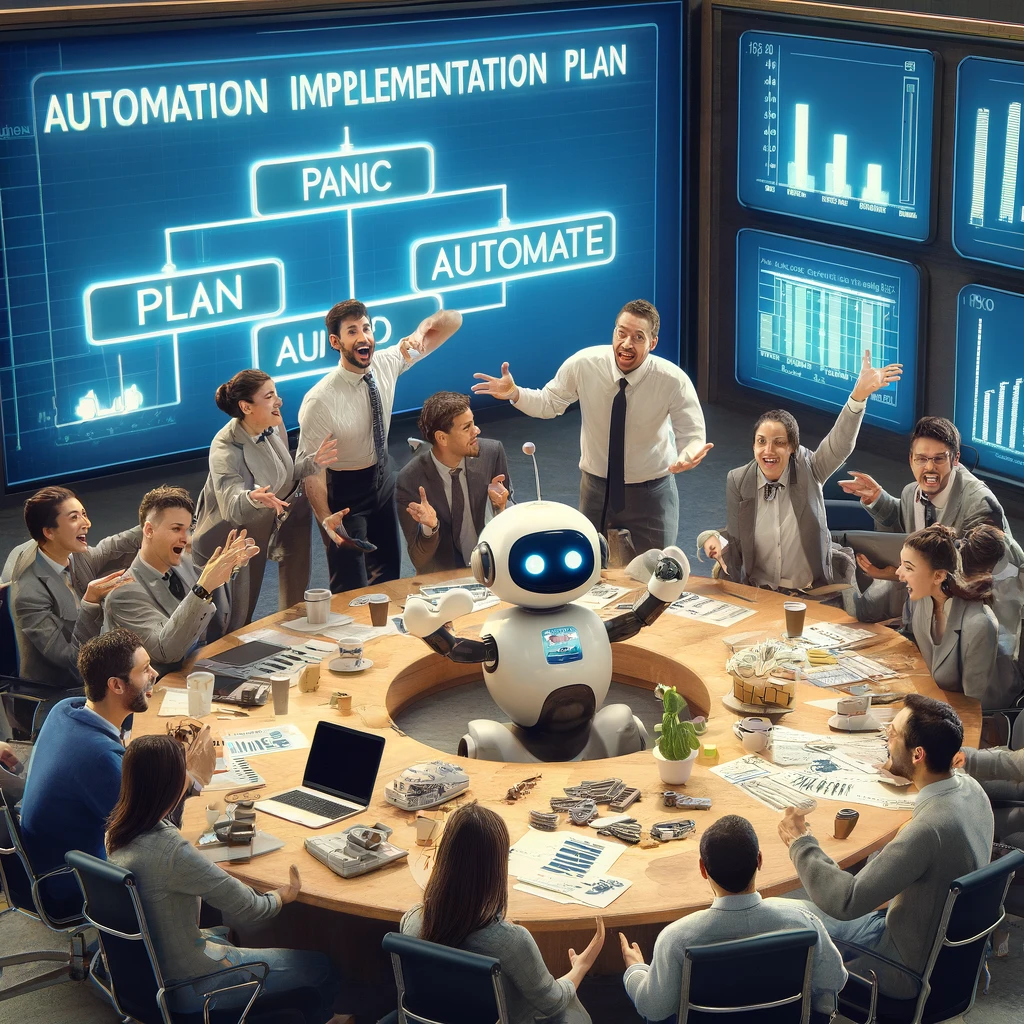
Start with Customer Needs: Reverse-engineer your automation strategy by focusing on what your customers actually need. This ensures that your automations enhance, rather than detract from, the customer experience.
Pilot Your Automations: Test your automations with a small segment of your customer base before a full rollout. This approach helps identify what works (and what doesn’t), allowing for adjustments based on real feedback.
Measure Success with Customer-Centric KPIs: Use customer feedback and KPIs to gauge the effectiveness of your automations. This data-driven approach ensures that your efforts are truly enhancing the customer experience.
Set Guardrails for Scaling: Document your automations, train your team thoroughly, and empower them to make adjustments. This ensures that your customer service machinery runs smoothly and continues to evolve with your business needs.
Embarking on Your Automation Journey
The journey towards automating customer service is more marathon than sprint. The goal isn’t to automate for the sake of efficiency alone but to maintain, and even enhance, the personal touch that customers cherish.
By starting small, focusing on genuine customer needs, and continuously refining your approach based on feedback, you can ensure that your automation efforts bolster both customer satisfaction and your team’s productivity.
In the end, the right balance of technology and human empathy isn’t just possible — it’s the future of customer service. Ready to embark on this journey?
Frequently Asked Questions (FAQ) about Customer Service Automation

Q: What exactly is customer service automation?
A: Customer service automation involves using technology to handle common customer service tasks without human intervention. This can range from sending automated responses to frequently asked questions, to more complex systems like AI chatbots that can understand and respond to customer inquiries in real-time.
Q: Can automation really replace the human touch in customer service?
A: While automation can take over repetitive and mundane tasks, it’s designed to complement rather than replace human interaction. The goal is to free up human agents to focus on more complex and emotionally nuanced interactions where a personal touch is indispensable.
Q: How do I get started with automating customer service?
A: Begin by identifying repetitive tasks and common queries in your customer service department. Implement simple automations like message templates or FAQs. Gradually, you can incorporate more sophisticated tools like AI chatbots or IVR systems based on your needs and budget.
Q: Are there any risks involved in automating customer service?
A: Over-reliance on automation can lead to a depersonalized customer experience if not carefully managed. It’s crucial to maintain a balance between automated and human elements in your customer service strategy. Monitoring customer feedback and making adjustments based on their preferences is key.
Q: How can small businesses benefit from customer service automation?
A: Small businesses can leverage automation to handle a high volume of inquiries without needing a large customer service team. This can help them maintain a high level of service while managing costs effectively.
Q: What metrics should I look at to measure the success of my customer service automation?
A: Key performance indicators (KPIs) like response time, resolution time, customer satisfaction score (CSAT), and Net Promoter Score (NPS) can help gauge the effectiveness of your automation efforts. These metrics can provide insights into both the efficiency of your processes and the impact on customer experience.
Q: Can customer service automation improve customer loyalty?
A: Yes, when implemented thoughtfully, automation can significantly enhance the customer experience by providing timely and accurate responses. This can lead to increased customer satisfaction and loyalty over time.
Q: How do I ensure my automated customer service remains up-to-date?
A: Regularly review and update your automated responses, chatbot dialogues, and knowledge bases to ensure they reflect your current products, services, and policies. Incorporating customer feedback into these updates can help keep your automation relevant and effective.
Q: Is customer service automation expensive?
A: The cost can vary widely depending on the complexity of the automation and the tools you choose. Many solutions offer scalable pricing models that can grow with your business, making it an accessible option for businesses of all sizes.
Q: How can I personalize automated customer service interactions?
A: Personalization can be achieved by using customer data to tailor interactions. For instance, addressing customers by name, referencing their purchase history, or providing recommendations based on their preferences can all add a personal touch to automated communications.
A Brief on Why Automation Doesn’t Mean Less Human

The notion that automation spells the end of human interaction in customer service is a misconception. In fact, automation offers an opportunity to humanize customer service even more. By taking over repetitive tasks, it frees up human agents to engage in more meaningful interactions, solve complex problems, and provide the empathy and understanding that only a human can.
Starting Points for Automation
For those new to the automation game, the starting point can seem overwhelming. However, it’s all about identifying repetitive tasks that can be streamlined. This can range from automated email responses to the deployment of AI chatbots that handle common customer queries. The goal is to enhance efficiency without compromising the personal touch.
Guide to Implementing Customer Service Automations
Implementing automation requires a thoughtful approach, starting with identifying customer needs and the most time-consuming tasks. It’s crucial to test automations on a small scale before full implementation, measure their impact on customer satisfaction, and adjust accordingly. Training your team on these new tools is also essential, as is setting up a system for regular updates and improvements.
Answers to Your Burning Questions
Many are curious about the specifics of customer service automation—its definition, benefits, potential to replace human agents, and how to get started. Automation ranges from simple pre-programmed email responses to sophisticated AI-driven chatbots and IVR systems. The goal is not to replace human agents but to augment their capabilities and allow them to focus on tasks that require a human touch.
Why KeKu’s Approach to Automation Stands Out

At KeKu, we understand the balance between automation and human touch. Our services, including smart dial numbers, virtual phone numbers, call recording, and transcription capabilities, are designed to streamline communication while maintaining a personal connection. With a focus on providing superior international call routes and innovative solutions like SideNumber and USA Call Recorder for iOS, KeKu enhances both the efficiency and quality of customer service.
The Future of Customer Service: A Blend of Technology and Empathy
The journey towards fully integrated customer service automation is ongoing. The ideal model blends technological efficiency with the empathy and adaptability of human interaction. This future is not only achievable but is already being realized by companies like KeKu, who prioritize customer needs and continuously refine their automation strategies based on feedback.
Leveraging KeKu’s Innovations for Scalable and Personalized Customer Service
KeKu’s offerings, from smart dial numbers that make international calling effortless to virtual phone numbers that serve as a second line for businesses, are prime examples of automation enhancing customer service. Our applications for iOS and Android, along with specialized tools like USA Call Recorder, showcase how technology can provide personalized and scalable customer interactions.
KeKu’s Edge in Automation: A Closer Look
As we delve into the nitty-gritty of how automation is revolutionizing customer service, it’s clear that companies like KeKu are leading the charge. With a million happy clients and a track record since 2004, KeKu’s approach to integrating technology with customer service is worth highlighting. Here’s why:
Smart Dial Numbers and Virtual Phone Numbers: KeKu simplifies international calling with its smart dial numbers, allowing users to forward calls to any number globally. This, coupled with the availability of virtual phone numbers for personal or business use, underscores KeKu’s commitment to leveraging technology for better communication.
Call Recording and Transcription: The ability to record and transcribe calls is a game-changer for businesses. It not only ensures quality control but also provides invaluable insights into customer preferences and concerns. KeKu’s seamless integration of these features into their apps reflects a deep understanding of customer service needs.
The Power of Personalization: KeKu’s use of technology goes beyond automation. By providing personalized solutions like SideNumber for iOS users, KeKu demonstrates how technology can be tailored to meet specific customer needs, enhancing the overall experience.
Innovation and Customer Satisfaction: The continuous innovation in KeKu’s services, from call routing to providing text-enabled virtual numbers, shows a forward-thinking approach. It’s not just about adopting technology but about improving the quality of communication, making every interaction count.
A Model for the Future: KeKu represents a model for the future of customer service, where technology and human interaction complement each other. Their success story is a testament to the power of automation in enhancing, not diminishing, the human aspect of customer service.
In conclusion, as we explore the landscape of customer service automation, it’s evident that the future lies in a balanced approach. With companies like KeKu at the forefront, the potential for technology to transform customer service is limitless. It’s a journey worth embarking on, with the promise of greater efficiency, personalized service, and, most importantly, happier customers.
